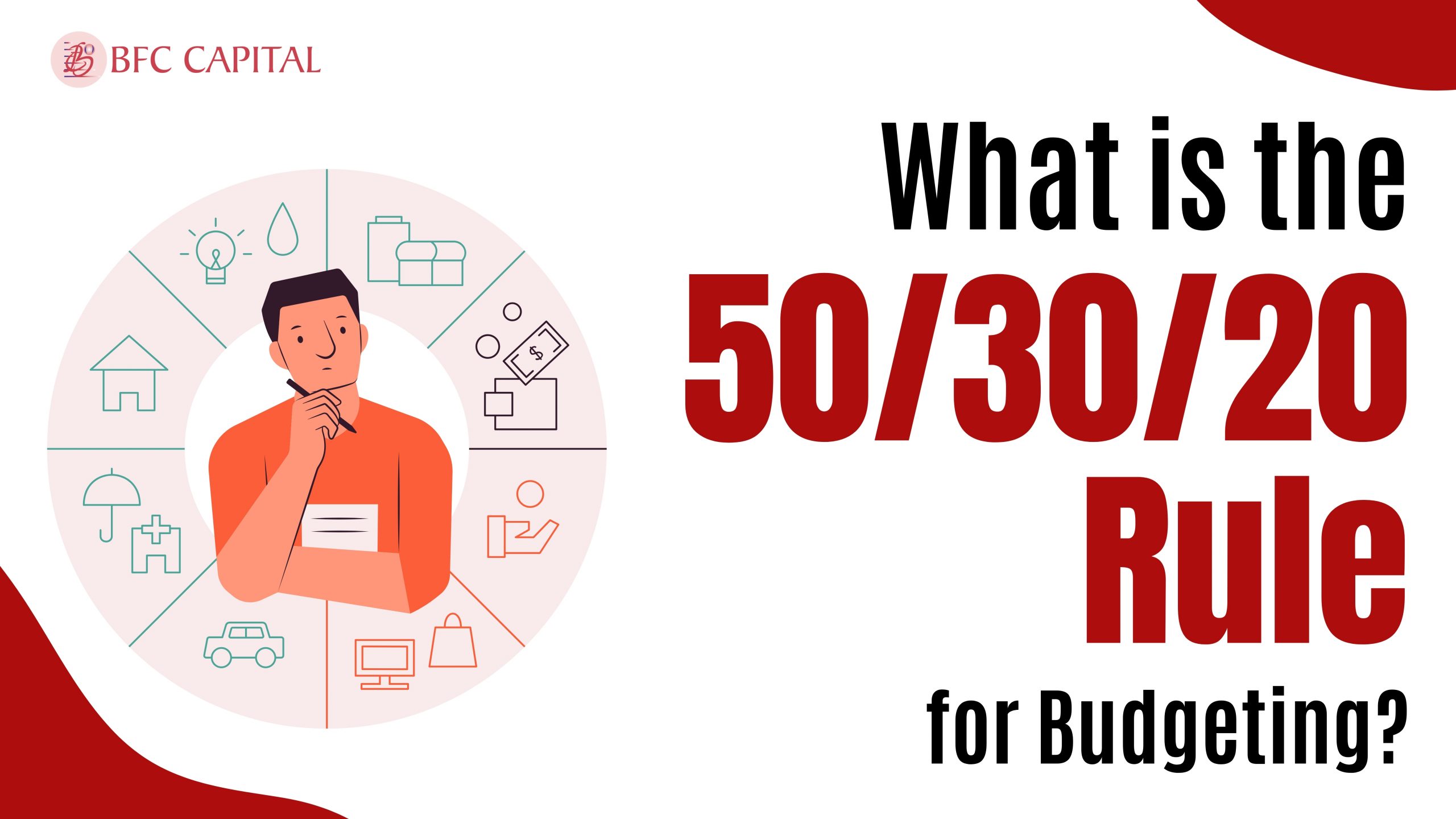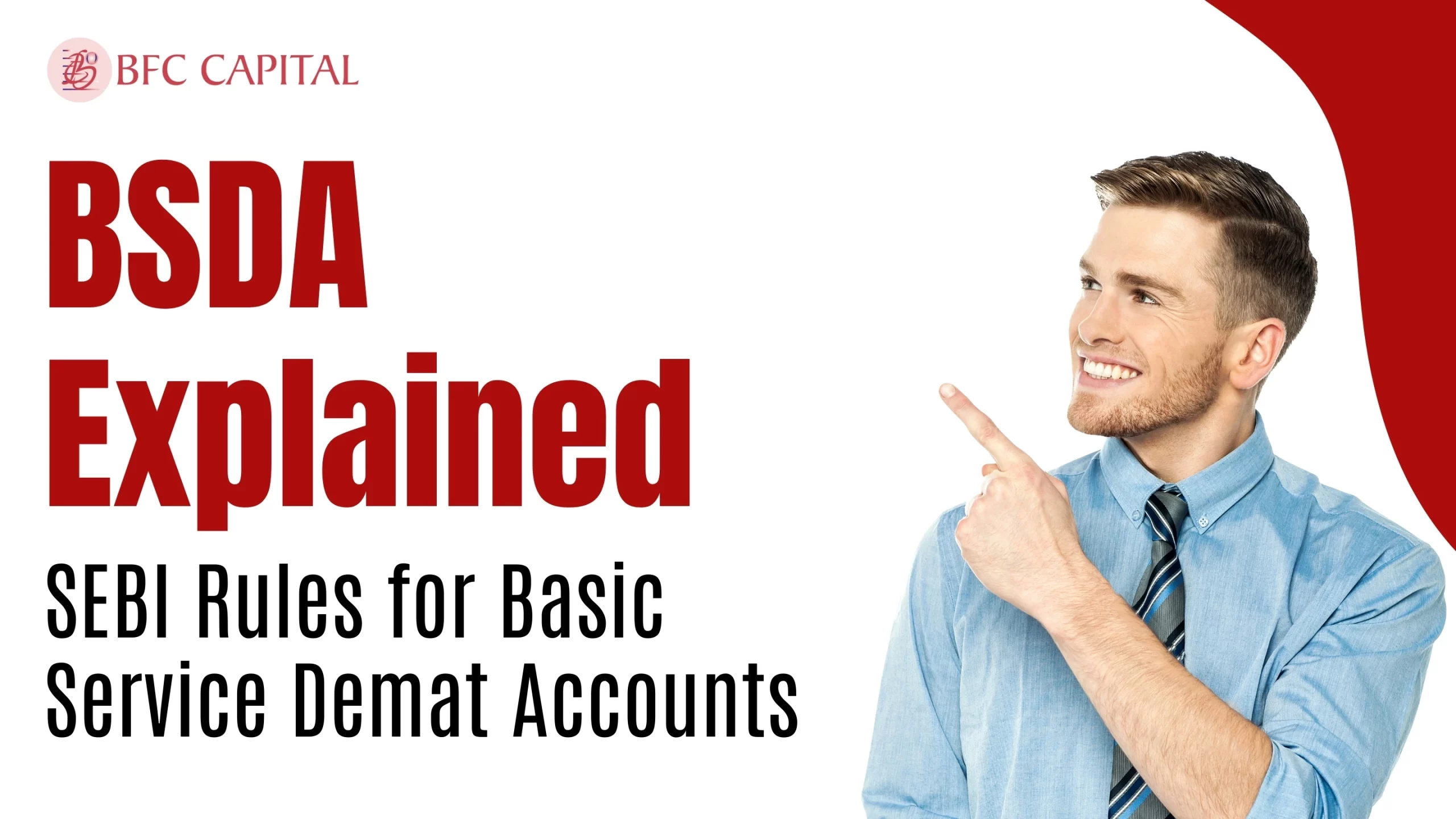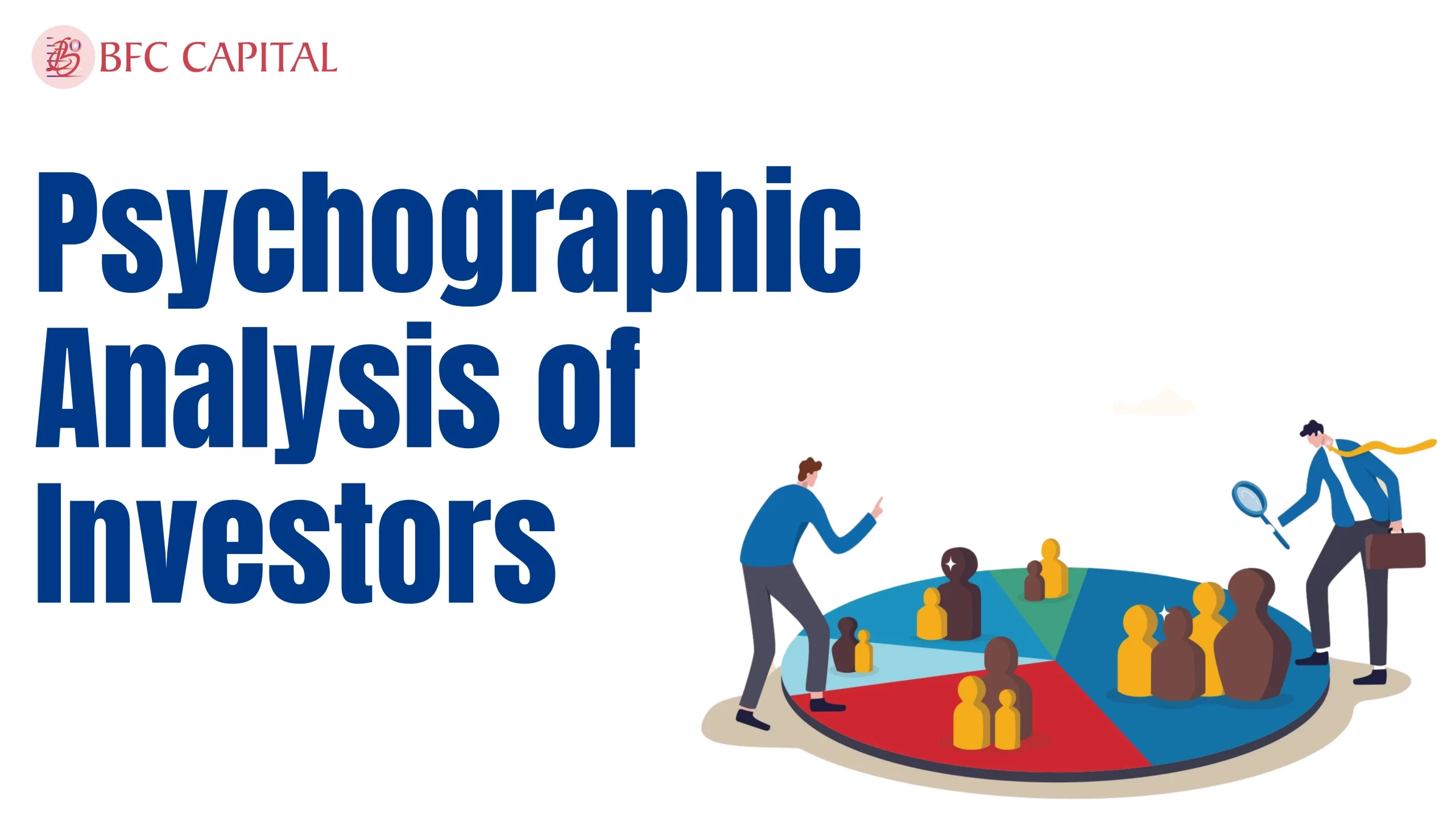Investing your money in mutual funds can be a good way to make it grow over time. However, monitoring your investments and knowing how they are performing is important for making mindful decisions. One important document you may require to evaluate your mutual fund investments is the Capital Gains Statement.
This statement gives information about the gains or losses you have experienced on your mutual fund redemption during a particular period. Understanding how to download capital gain statements for mutual funds can help you analyze your investment performance and plan your financial objectives productively.
What is Capital Gains?
The income that is earned by selling bonds, mutual bonds, or stocks is called capital gains. This income is subject to taxes according to the IT Act. Individuals should take into account the total capital gains earned in a financial year to evaluate their tax liability and file income tax returns appropriately.
Investors who are earning capital gains from mutual funds can get the capital gains statement by using any of the methods mentioned below:
How to Download Capital Gains Statements for Mutual Funds?
Here are three processes through which investors can easily access their mutual funds capital gains statements:
- CAMS and KFin Technologies Limited
If you’re investing through multiple platforms, you can get a combined capital gains statement for your mutual funds from RTAs like KFin Technologies Limited. RTAs, which are approved by SEBI, handle the administrative tasks for fund houses, allowing the fund houses to focus more on managing investments.
To obtain your capital gains statement from KFin Technologies Limited, follow these steps:
- Visit the KFin Technologies Limited website: Go to their official site and click on ‘Mutual Fund services’.
- Create an account (if you don’t have one): Sign up for an account if you don’t already have one.
- Log in to your account: Use your credentials to access the account.
- Navigate to ‘Statements and Reports’: Click on this option, then select ‘Capital Gains Statements’.
- Choose ‘Capital Gain Consolidated Statement’: Select this option from the available choices.
- Select the period and mutual fund category: From the dropdown lists, choose ‘Previous FY’ for the period and ‘All Funds’ for the mutual fund category.
- Provide necessary details: Enter your email ID, password, and PAN, and specify the type of mutual fund you have invested in.
Investors will receive their capital gains statement in their registered email ID.
Important: How To Create an Account on KFin Technologies
Open the Registration Page:
- Open the registration page by following this link: https://mfs.kfintech.com/mfsalternative/Home/SignUp
Fill in Login Information:
- UserID: Enter your desired user ID.
- Password: Create a strong password.
- Confirm Password: Re-enter the password to confirm it.
Enter Personal Information:
- First Name: Enter your first name.
- Last Name: Enter your last name.
- PAN Number: Enter your PAN (Permanent Account Number).
- Date of Birth: Enter your date of birth in the format MM/DD/YYYY.
- Email ID: Enter your email address.
- Mobile Number: Enter your mobile phone number.
Set a Security Question:
- Select Hint Question: Choose a security question from the dropdown menu.
- Hint Answer: Enter the answer to your selected security question.
Agree to Terms and Conditions:
- Review the terms and conditions by clicking on the link provided.
- Tick the checkbox that says “I agree” to indicate your consent.
Complete Registration:
- Once all fields are filled out and you’ve agreed to the terms, click the “Register” button at the bottom of the form.
To get a capital gains statement from CAMS for mutual funds, follow these steps:
- Visit the CAMS website: Go to the CAMS webpage and accept the Terms and Conditions.
- Select ‘Statements’: Click on this option, then choose ‘Capital Gain/Loss Statement’.
- Provide required details: Fill in the necessary information in the fields provided.
- Choose the financial year: From the ‘Period’ list, select the correct financial year.
- Enter your registered email ID: Input the email address that is registered with your mutual funds.
- Select ‘All Funds’: Choose this option from the list of fund categories.
- Email an encrypted attachment: Click on this option, then set a password for accessing the capital gains statement via email.
- Check your email: When the email arrives, use the password you set to view your capital gains statement.
AMCs
Investors using multiple platforms, both online and offline, will get their capital gains statement from the individual AMCs. Here’s how to get it:
- Visit the AMCs’ official website: Go to the website of the specific AMCs you have invested with.
- Log in with your credentials: Enter your username and password to access your account.
- Download the capital gains report: Once logged in, download the capital gains report for your mutual funds.
If you have investments with several AMCs, this process can be time-consuming and complex.
Final Words
Investors who want to get their capital gains statement for mutual funds can follow any of these methods. However, one should be required to provide PAN details when downloading the capital gain statements from CAMS and KFin Technologies Limited.
We Hope you have understood how to download Capital Gains Statement. If you have any questions please tell us in the comment section!
Please share your thoughts on this post by leaving a reply in the comments section. Contact us via Phone, WhatsApp, or Email to learn more about mutual funds, or visit our website. Alternatively, you can download the Prodigy Pro app to start investing today!
Disclaimer – This article is for educational purposes only and does not intend to substitute expert guidance. Mutual fund investments are subject to market risks. Please read the scheme-related document carefully before investing.